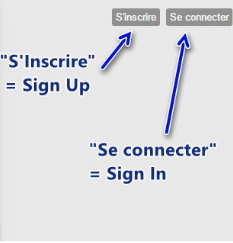Membership: How To Sign Up
To Sign Up as a Member
Doing so let's you write comments, get notifications about new articles and comments, Newsletters, forum participation, all of which you decide upon.
If you look at the top right corner of this page (and other pages), it looks like this:
So ....
- Click the word "S'Inscrire" to start.
- In the window that pops up, the top light blue box, (see below) tells you all the advantages of Membership, as I presented above.
- In the same window, enter :
- Your email address
- A Username or Pseudonym of your choosing
- Think up and enter a Password to get into the site once a Member.
Nothing unusual there. And that pop-up window looks like this when translated:
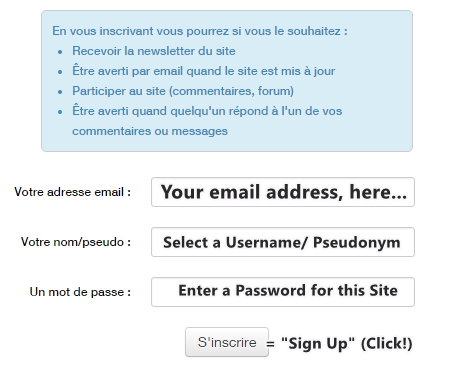
To Sign In As A Member
Look at the top image in this post. On the rightmost it reads : "Se connecter" (= Log In)
Click on that and the following window pops-up ...
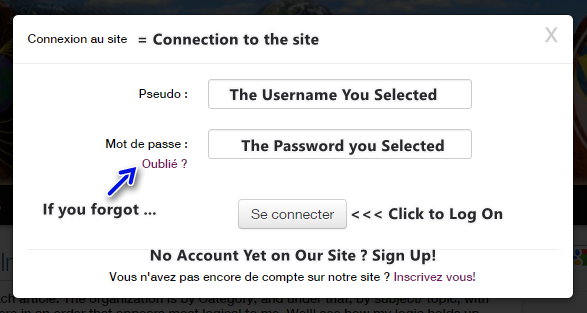
Fill it out, click the "Se connecter" button, and you've Logged On. Pretty standard fare.
A découvrir aussi
Retour aux articles de la catégorie Navigating this site (Index) -